1/17




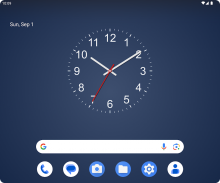




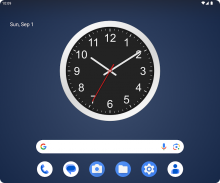
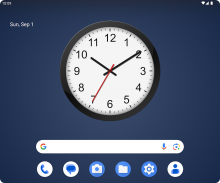



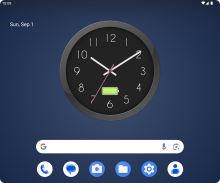





Clock
27K+ダウンロード
6.5MBサイズ
1.8(19-11-2024)最新バージョン
詳細レビューバージョン情報
1/17

Clockの説明
色から数字の形まで、時計の外観のあらゆる側面を変更したり、独自の背景画像を追加したりすることもできます。
ウィジェットはサイズ変更可能なため、必要に応じて大きくしたり小さくしたりできます。
時計には日付や電池残量も表示されます。
異なるタイムゾーンを持つ複数のウィジェットを使用できます。
動作する秒針があり、オプションでオフにすることもできます。
時計をライブ壁紙として設定すると、ロック画面にも表示されます。
Clock- APK情報
APKバージョン: 1.8パッケージ: com.egert.clock名前: Clockサイズ: 6.5 MBダウンロード: 1Kバージョン : 1.8リリース日: 2024-11-19 11:42:26最小スクリーン: SMALLサポートされたCPU:
パッケージ ID: com.egert.clockSHA1署名: C5:C9:44:BE:49:9F:6D:0C:C3:CB:E5:EF:83:8E:BA:F6:F4:D6:8E:61開発者 (CN): Egert Lattemaa組織 (O): 地域 (L): 国 (C): 都道府県/州/市 (ST): パッケージ ID: com.egert.clockSHA1署名: C5:C9:44:BE:49:9F:6D:0C:C3:CB:E5:EF:83:8E:BA:F6:F4:D6:8E:61開発者 (CN): Egert Lattemaa組織 (O): 地域 (L): 国 (C): 都道府県/州/市 (ST):
Clockの最新バージョン
1.8
19/11/20241K ダウンロード6.5 MB サイズ
他のバージョン
1.7
9/9/20241K ダウンロード6.5 MB サイズ
1.5
17/7/20181K ダウンロード3.5 MB サイズ
1.3
12/4/20171K ダウンロード3.5 MB サイズ
1.0
3/12/20161K ダウンロード3.5 MB サイズ


























